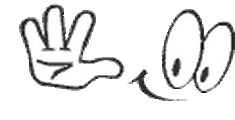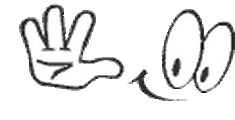How to recover Facebook account without email or number:
Aoa, Hello Guys ToDay Technical Umair will Tell you about How to recover facebook account without email or number|| without Password|| New Method
agr apka Agr ap b apny Facebook ka passwords email or number bhool gay hain ya apka account Hacked ho chuka hai to is method sy apna account Recover kr len 💯% working Trick hai 😍
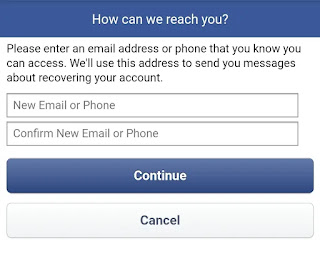
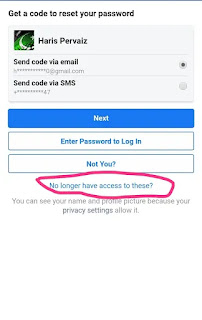
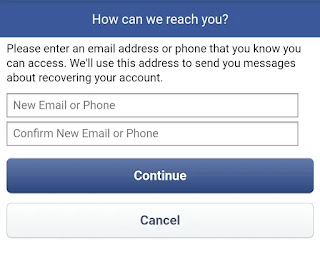
How To Recover Hacked Facebook Account in 2020? – [Updated]
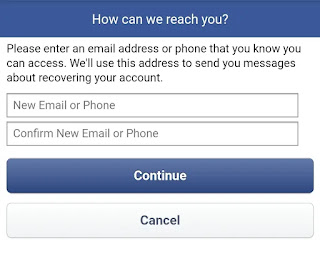
Solutions
So Friends apko apna jo account recover krna hai apny us account ko facebook py sb sy phly serch kr lena hai or uska Link copy kr lena hai then ap us account ko ksi b browser me open kr len apny email me wo link dalna hai then apny sy koi password dal len then
apky samny forget password nzr ayga apny us py click kr dena hai then apky samny kuch esa show hoga
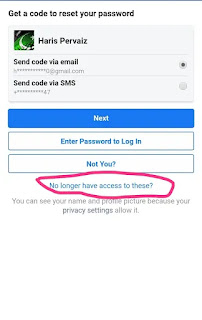
Then apko yahan No longer have access likha nzr ayga apny is py click kr dena hai then apky pas ek new page ayga wahan apky pas new email and phone number dalny ka option ajyga
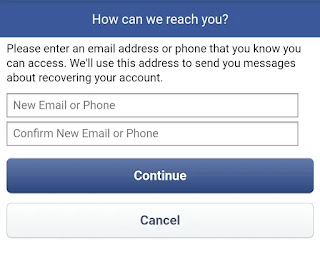
Then apny yahn new gmail add kr dena hai bna ky usky bd apny Conitune kr dena hai then
next page me ap sy wo apka mobile number apka identity card mangy gy apny wo sb fill kr k send kr dena hai usky bd apny 24 hours to 32 hours wait krna hai apko ek mail ajygi us me apka password new hoga ap phr apni id open kr skty hain :)
agr apko koi b problem ho to ap upr video me method live dekh skty hain
LIVE DEMO
If no access to email:
If the hacker has gone a little further with hacking your account, and your associated email cannot be accessed then you must take the following steps to recover it.
- Click on the forgot password option.
- Now let Facebook search your profile by entering your username or email address
- Once you have been located by Facebook, click on your profile, a dialogue box will open to reset your password.
- Click on “no longer have access to these” as you do not have access to your associated email address.
- Then extended recovery options will be given and it depends on the age of the facebook account. Old facebook accounts have the option of Security question to recover their account.
- New Facebook users can use the option of “trusted contacts” to regain access to their account. For doing so, enter the email address you have access to, and click on reveal my trusted contacts and enter the name of one of them. Facebook will provide a link that only your trusted contact can access. Ask them to click on the link and get the security code for you. Enter the security code to recover your account.
If Password and email address changed:
If your password, as well as the associated email, has been changed, then the chances of recovering the account have somewhat reduced. To get through this type of situations there are two procedures that you can apply. It will require you to recover the account either by your mobile number or old email address.
- By recovering from the mobile number all you need to do is go to the facebook page. Click on the forgot password option. Then enter your account information like username or email address, once your Facebook profile appears, click on it and recovery options will appear. Click on the mobile number option. Enter your mobile number, Facebook will send you a text message in which a security code will be given. Enter the recovery code to the dialogue box. Now you will be able to set a new password for your facebook account.
- The other way is to recover with email change notification. If your email address has been changed, then Facebook will send an email to your previously entailing email address and notify you about the email change.
- If your email id has been hacked, then there will be an option “if you did not do this, please secure your account” click on it. You will be given the option to secure your account.
- Then Facebook will provide you with a number of recovery options according to the account and security. You may be asked to upload the government ID, Facebook will verify it and reactivate your account.
- Another option will be to enter your date of birth to recover the account.
- Another fun option is that Facebook will ask you to recognize your friends by showing you their pictures and asking their names.
Method -2 (Updated on 2020)
If none of the methods worked for you to recover your facebook account, here is the new updated methods for you. Facebook just published a new security update which allows you to reset your password without any verification (in some cases) only if you try to reset your password from the device that you use mostly for login to Facebook. It means that if your facebook got hacked, and if you tried many methods and not worked just try the method below;
- Open the device that you use mostly for Facebook like log-in, log-out or any activity that you’ve made mostly.
- For example; your iPhone using it for 2 years for Facebook as well.
- Just try to recover / reset your password from that device.
- If Facebook recognizes your device, you’ll be able to reset your password without any verification.
- To increase your chance, if its possible, while trying to reset your Facebook password, use the Wi-Fi / Network you use for Facebook mostly like your Home Wi-Fi etc.
Follow These Website to update Daily new Post Notification
Thanks for Coming 💟