How to Fix Follow Error Problem in Instagram Can't Follow Anyone 2020 | Solutions
How to Fix Follow Error Problem in Instagram:
If you have trouble using Instagram and you cannot follow, unfollow or even like or posting, it is because of the new Instagram algorithm, which prevents accounts from a certain number of like, comment, follow, and unfollow. In this blog, I would explain the reasons and how you can fix it.
Fix can’t follow people on Instagram:
So Friends aj me apko instagram ky follow ko unblock krna sekhauga apny bht dehan sy steps ko follow krna hai agr kuch b smj na ay to ap log video b dekh skty hain to chly start krty hain
LIVE DEMO
What is Instagram action blocked error?
Instagram action blocked is an error that appears when the Instagram algorithm detects the spammy activities and prevent the account from any actions, including posting, following, commenting, liking, or direct messaging for some time. Any unusual activities on an Instagram account including logging in from different devices, or different IP, follow people in sequence more than a certain number and also like posts more than a certain amount can be blocked.
How To Get Free Instagram Followers & Likes 2020
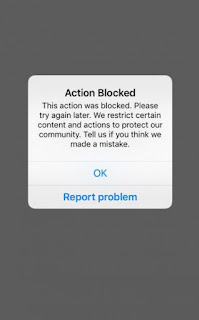 |
Action blocked is an error that is occurred when a person exceeds the number of following, liking, or commenting on others’ Instagram account.How to Fix Follow Error Problem in Instagram Can't Follow Anyone | Solutions• Don't Follow 15-20 People at Once • Wait at least 24 Hours • Cheak Your Internet Connection • Re Log in Instagram • Update Instagram Application Post Like Aim 50 like 🙂💗👍🏻 Solution 1 : Go to Playstore and Update Instagram and Download Official Facebook Application Log in in Facebook Go to Instagram and Go to Profile Tap on 3 Lines or 3 Dots Then tap on Settings Then Tap on Facebook Friends & Link your Facebook Account with Instagram The Follow Button Error or issue will be Fixed Solution 2 : Go to Chrome or any other Browser & Search www.instagram.com Log in on Instagram Website Follow anyone in Instagram Website & Can't Follow Error Solved #FollowError #Instagram #FollowNotWorking #InstagramError #FollowButtonFix #Technicalumair Also Read👇👇 How To Create Unlimited Instagram Account Without Email Or NumberWhy can’t I follow people on Instagram?Instagram stop you from following people if they suspect you are using a bot - or third party app. If you are using it for any other reasons stop using it. Connect your other account like twitter etc - this proves that you are authentic and not just a bot account Make sure you have verified your email and your phone number and that your bio is fully filled in. Make sure you are posting regularly and not doing too many actions in one go - spread it out You might even be unblocked by now the minimum is 2 hours but if you keep offending or at least they think you are then this will can be upto 18 hours. What Happens When You Can’t Follow People On Instagram?When you hit the “Follow” button, nothing happens, that’s to say the button never changes, it means not only following people, you’re blocked from performing a lot of actions on your Instagram account. Most of the time it’s a temporary ban, it can be removed within a short period of time, and it’s as a result of a violation of their terms of service or you abused using their platform. Marketers are the ones that receive this ban often because they always want to push their products and services; they don’t care about the limits. That’s why Instagram come up with a new algorithm that prevents users from mass liking, commenting and following people. Sometimes you can be blocked from following certain people and sometimes you can be banned from following everyone. We all know that if you can’t follow people, you can’t connect with people well enough to enjoy the platform and that’s why when you’re blocked from following other people you feel like your account isn’t of any value and for marketers no one will watch or view their marketing campaigns. Before outlining how to fix the problem of losing access to follow or un-follow people on Instagram, let’s share the root causes so that you can avoid making these mistakes that might lead your account to get suspended or getting banned completely. |
Top Reasons Why Instagram Doesn’t Allow You To Follow Or Un-Follow People:
Technical Problem
You might be disconnected from the internet. This is the first thing to check, ensure your network is ON, and there is a strong network signal. When you do that you should then restart the app again, note that even after fixing your network problem, you might not follow until you restart the app.
Following Many Accounts Very Fast
This is one of the surest ways to get your account banned from the following people. Some people use automation tools to follow massive people within few minutes, the new Instagram algorithm can detect these activities fast, and when you perform such actions fast your account will be restricted, the ban can last for 24-48 hours or even more than that.
If you keep on doing that repeatedly your account will be banned completely, that’s to say you can’t perform any actions with your Instagram account.
If your account is new, you shouldn’t follow a lot of people from the beginning. You have to do things slowly in a natural way. For older accounts, they have fewer restrictions and have the freedom to follow more people within a certain period of time, and of course, they do have limits also.
What’s The Maximum Number Of People You Can Follow Every Day?
Most sources reveal you can follow up to 500 people a day, but that’s for accounts that are at least 30 days old. For a new account that’s not possible, try to follow no more than 50 people, and that should be distributed throughout the day, like following five people every hour, when your account is old enough you can reach the 500 following limit.
You’ve Reached The Maximum Follow Limit
If you can’t follow people, it might be because you’ve reached the maximum threshold for your account. You can’t follow more than 7500 on one Instagram account.
If you’ve reached that quota, you might want to unfollow some people before following new people.
Using Apps And Software
Most people that are following accounts fast are using software and apps, and when Instagram detects that you’re using Bots or apps to operate certain tasks on your Instagram account, you’ll be blocked immediately from certain actions which include following, liking or commenting.
No one is saying you can’t use tools to improve your Instagram campaigns, but you have to do things wisely in a way you won’t get your account banned. For better protection for your account, I’ll advise to use services or hire a virtual assistant to do some tasks for you if you don’t have the time to do it.
For instance, you can hire a VA that will follow a certain number of people in an hour, like following only 10-20 people every hour and should spread the actions, not all at once. This is how you should be doing things if you don’t want your account to get banned.
Tags:
cant follow someone on instagram but not blocked, How To Fix 'Can't Follow People On Instagram', Error How To Fix Can't Follow People On Instagram, ,,, cant follow anyone on instagram 2020, instagram follow button not working, Instagram wont let me follow anyone 2020,







