
In this article, I am going to show you a step by step process to create a Download button with a timer.
What I exactly want to say is that First, you will create a Download button on the post and after clicking Timer will start ticking then when the timer will finish then again a Download Button will appear, and then if anyone clicks on that button then they can download the original content.
Till now, you have only seen the articles or videos in which you had to create a separate page to start downloading a timer or it starts automatically on the same post. But after reading this article you will get a totally different and professional way to create a download button on the same post with a timer.
So I hope, after reading this introduction you have picturized an idea in your mind. If it’s still confusing then just stay with me and read the whole article you will understand automatically at the End and then share this article for sure.
Before that Let me answer a Common Question here.
Also Read:👉 How To Clone Old Facebook Accounts?
Why Do We Need a Download Button With timer?
So the simple answer is to Decrease the bounce rate of a website and increase the Dwell time of users on a website and increase ranking and earning in Adsense.
If I elaborate on this answer, then, Do you know? A user's attention span is only 8 seconds. And if any users come on the website they never read the article line by line. They just skim it and exist ASAP.
And this activity of users increases your bounce rate and it is a negative SEO factor. Because of this google decrease your website ranking. And second thing if you are using AdSense Ads then your revenue also affects. That’s why the main reason behind the Download button with a timer is to hold the user at least 10 seconds to 60 seconds on the website to decrease the bounce rate and increase ranking and earning.
Now let’s start the Process to Create a Download button with a timer.
Also Read:👉 How To Promote Or Boost Facebook Page Free
How to Add Download Button with Timer in Blogger Posts
Steps for Creating a Download Button with Timer on Blogger Post
- Open your Blogger Dashboard and Select the Theme option
- Now click on the Down Arrow button (⛛) on besides customize option
- Now Select the Edit HTML option from the Dropdown option
- Now Click Ctrl+F on your HTML Codes then one search box will appear
- Now write </head> tag and click enter on the keyboard to search this tag
- Just above it Paste the icon Library Code which is given in the text document which you have downloaded just below.

15 seconds to Wait.
Now save the HTML theme and go back to the Blogger dashboard. You have successfully added an icon library. Which you can use to show icons on your blog
Now it’s time to create a download button with a timer.
- Now click on the posts option and create a new post (Posts > New Post)
- Now copy all code in the second option from the downloaded Text Document above.
- Now select the HTML view on your post and then select the place where you want to create the download button and just paste the code there.
- Now Copy your Document downloading link from google drive
- Now replace the Given Link from the codes as shown in the Figure below.
- You can also change the timer just see the Picture below
- Now Publish your article and Your Download Button is Properly Set.
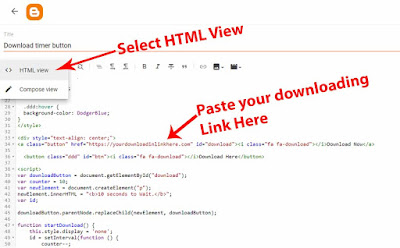
So friends, by following all steps you will create a Download button with a Downloading timer which will decrease your bounce rate and increase your earning also.
Note:- You can only use one download button on a post. Multiple Buttons will not work on the same page or posts.
Also Read: 💥👇💥
Conclusion
So friends, Just use this download button with a download timer and hold your users for a long time on your website so that they can spend more time on your blog.
It will decrease your bounce rate and increase your SEO ranking and also drive organic traffic and increase your ad revenue.
And if the user will wait for some time to download content then he will also look at your other articles and if he will be interested and open your other articles then it will be a win-win situation for you. Because it will increase your sessions and pageviews so that your earning will be multiplied by 2X.
So friends, if you find this article helpful for you then please share this Article.
Join our telegram channel for technical support and chat with me.
And Subscribe to Our youtube channel to learn Blogging Tips, Affiliate marketing, Social Media growth, Youtube, and so on.
Don’t forget to share this article and if you have any query then send them to the comment box or on the telegram group.
Sharing is caring. :)







