
This article shows How to redirect an entire Blogger blog to another site/domain. Before doing the steps below, make sure you've downloaded a backup of your theme, just in case you run into trouble.

The redirect could be very important for a different purpose. We may need to redirect blogger to new address several. But still now many bloggers don't know how to redirect blogger blog. We should learn it because whenever you will think about to change your existing web address to a new one, you must set a redirection.
Otherwise, you will lose all of your existing visitors, ranking and backlinks. Another important solution I have published in our blogger solution section.
If you wish you may take a look on that. Now let’s come to the point!
Why Should We Redirect Blogger Blog?
I have already told you something that why should we redirect blogger blog. Now I will tell you in detail with some example. Suppose you had started a blog on blogger. We all know that blogger is a free third-party blogging platform. So you will not have the opportunity to customize or bring changes as the way you want.
So if you need to move on your self-hosted blogging platform what will you do? Will you left your old blog and start from the beginning?
No, my friend. You can not lose your hard work at any cost. In this case, you will need to redirect blogger blog after exporting.
Whenever you will redirect your old third party blog to your newly self-hosted blog, you will not lose any of your hard work and visitors. This is the best way to redirect blogger blog so we must learn how to properly redirect it.
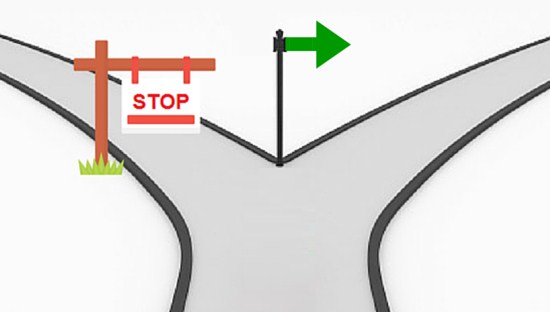
When To Use This?
Also Read: 💥👇💥
Redirect Blogger Blog To Another Website
- Sign in to Blogger and choose the blog that you want to redirect.
- In the left menu, click Theme.
- Under "Live on Blog", click Edit HTML.
- Copy the following code and paste it right after the opening
<head>tag.
- Replace URLs in the newly added code (https://www.yournewsite.com/) with your new site URL.
- Click Save theme.






