
How to check my all number on my Cnic | without any app
Registered Mobile Number On CNIC - PTA makes it very easy for the Mobile users to know about the numbers of SIMs registered against their CNIC, the maximum SIM cards are allowed to be registered against any CNIC are 5. You can check number of SIMs registered against your CNIC number by sending a message to 668 from your mobile phone.
Each of us wants to know the CNIC SIMs or SIM information systems. However, it is imperative that anyone obtain information on their computerized national identification card or the number of SIMs registered with the CNIC. While the government is pressing its security policy in Pakistan, the PTA or the Pakistan Telecommunications Authority is taking strong action against those who are using SIM in criminal and illegal activities.
The PTA has already announced the method of verifying SIMs registered with its CNIC. Here, you can check the complete procedure for each mobile network.
WATCH LIVE DEMO
How to Find Number of SIMs Registered Against Your CNIC
Do you know the exact number of SIMs registered against your CNIC? If YES then its good but NO then don’t worry because today in this article you will come to know the easiest and accurate way to find it out.
It is very important to register your SIMs against your CNIC that you are using and block others which are not in your use or even don’t know about them. You should have an idea about how many SIMs are registered against your CNIC in order to protect yourself to be involved in any illegal activity.
It is very important to register your SIMs against your CNIC that you are using and block others which are not in your use or even don’t know about them. You should have an idea about how many SIMs are registered against your CNIC in order to protect yourself to be involved in any illegal activity.
2 Ways to Find Number of SIMs Registered Against Your CNIC
It is important to note that Government of Pakistan has stricken its security policy. So dear readers, be vigilante as Pakistan Telecommunication Authority (PTA) is taking a strong action against those whose SIMs (registered against their CNIC) are using in criminal or illegal activities. Therefore, it is very important for all of us to check the information about the total sims that are available on our id card number.
I know most of us want to know number of SIMs that are registered on his/her Computerized National ID Card or CNIC but some of them don’t know the exact and precise method. Let me tell you that there are two ways to find number of SIMs registered against your CNIC.
1st Way:
Website: cnic.sims.pk
2nd Way:
SMS on 668 with your CNIC
You can easily find out the numbers of registered SIMs against your ID Card via these methods. So let’s proceed to know how?
1st Way: To visit Website:
You have to go to the website by following the link cnic.sims.pk and put your information there.
Once you put your ID number, then submit it. The website will give you the whole information about total sims registered on your CNIC number.
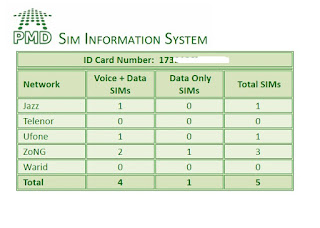
2nd Way: Send SMS:
Warid : Send your CNIC to without dashes to 789 free
Telenor: Send your CNIC to without dashes to 7751 free
Ufone: Send your CNIC to without dashes to 6001
Mobilink : Send your CNIC to without dashes to 6001 Also
Zong Type V in the write message and send to 7911
⊰᯽⊱┈──╌❊╌──┈⊰᯽⊱


![Facebook New Liker APK [ 500 Likes One Click ] 💥 FB Auto Liker Download](https://blogger.googleusercontent.com/img/b/R29vZ2xl/AVvXsEgvLzLVWEg4kpAcCJPk6v8ho1AHSzHc9oDDtGzsVRWe-SjoetNUWqXoU0eKFVtsH1GNmZYgqivaRemmxG0IJSKl5Kmhj-4eYope_pR9Q-KfaY-SCcKpIfJ2bS8v4bIaeYBNPw64zPhIYAU/s72-c/fb-new-liker-apk.jpg)





